Households across the Netherlands want television that matches modern routines without raising monthly costs. Internet Protocol television delivers live channels and on-demand libraries through the fixed line many families already pay for. Yet plans differ in channel counts, replay windows, recording limits, and mobile options. This guide offers a practical way to compare services and make a confident choice.
Start with the network you already have
Television picture quality depends first on the quality of your broadband line. If your address has fiber, you will likely enjoy higher headroom for multiple streams and ultra high-definition movies. If you use cable or upgraded copper, check your actual evening speed and stability rather than the headline number. Many providers publish recommended throughput per stream; add those numbers for the maximum number of screens you expect to use at once. A clear view of your baseline helps you select the right plan tier.
Channel lineups and content packs
Most plans include national public channels, popular commercial stations, children’s networks, and general entertainment. Sports, premium films, and international news often appear as add-on packs. Before you compare price, list the events and channels your household values most. Do you need a specific football league every weekend? Is a certain documentary channel a must for a parent or grandparent? Plans that seem similar on paper can differ in those key corners. A short trial during a sports round or a film festival can reveal whether the package meets your habits.
Replay windows and cloud recording
Replay changes how people watch. Some providers let you restart programs for seven days, others keep a shorter window. The difference matters during busy weeks. Cloud recording remains useful for long-term favorites, yet pay attention to the hours included and how the system counts them. Does a repeat recording replace an earlier one or count twice? Can you extend storage for a small fee during holiday periods? Clear policies help you avoid surprises.
Devices and app support
Decide where you want to watch. If your main set uses a recent smart television platform, an app may replace a set-top box and save space. Older sets may benefit from a compact box that updates over the network. Check support for phones and tablets as well. Can you watch outside the home, and if so, how many devices at once? Families with teenagers often value strong mobile support, while retired viewers may prefer a simple remote and a large on-screen guide.
Picture and audio features
Ultra high-definition, high dynamic range, and surround sound add value, yet they only help if your hardware supports them end to end. Confirm that your plan actually includes the higher picture format for the channels you care about and that the television input uses the correct mode. Sports fans should ask about frame rates; movies benefit from wider color gamuts and clear dialogue modes. Small checks up front prevent frustration on match night or movie night.
Parental controls and profiles
Modern services let you create profiles for each viewer, set ratings limits, and hide adult categories. Ask whether controls apply across devices and whether you can set time limits for school nights. Profiles also sharpen recommendations so the guide reflects each person’s tastes. A profile for visiting grandparents can keep their favorite channels on the first page without changing the home screen for everyone else.
Customer support and service guarantees
Quality television feels effortless. Good providers publish response targets for outages and offer real chat agents during peak hours. Scan reviews for patterns about missed appointments or long waits. It also helps to know how the provider handles moves. Can you take your subscription to a new address without a long pause? If a box fails, do they ship a replacement by next-day post, or must you wait for a technician?
Questions that lead to a better match
How many simultaneous streams can our household use, both at home and on mobile networks? What is the standard replay window, and does it differ by channel? How many hours of cloud recording are included, and what is the monthly cost for extra capacity? Which picture formats and frame rates do you deliver for sports and films? Do you provide an app for our television brand, and does it receive regular updates? Clear answers indicate a plan that respects your time and budget.
Managing costs without losing quality
Bundles often save money when you combine broadband and television. Yet keep an eye on introductory prices that rise after a set period. Mark the renewal date on a calendar and review your usage a month ahead. Did you watch the premium sports pack enough to justify another season? If not, drop it for a while and return later. Because add-ons no longer require long commitments, you can match costs to your calendar.
A steady path to better viewing
Dutch networks provide a strong base for IPTV smarters code kopen, and providers have refined their plans to fit a wide range of homes. With a short checklist—network quality, content needs, device support, picture features, and service terms—you can select a plan that keeps the shows you love, controls costs, and adds helpful features like replay and cloud recording. Television should feel simple. With a careful choice, it does.
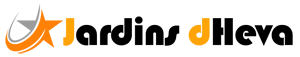 Jardins dHeva Let us entertain you!
Jardins dHeva Let us entertain you!
